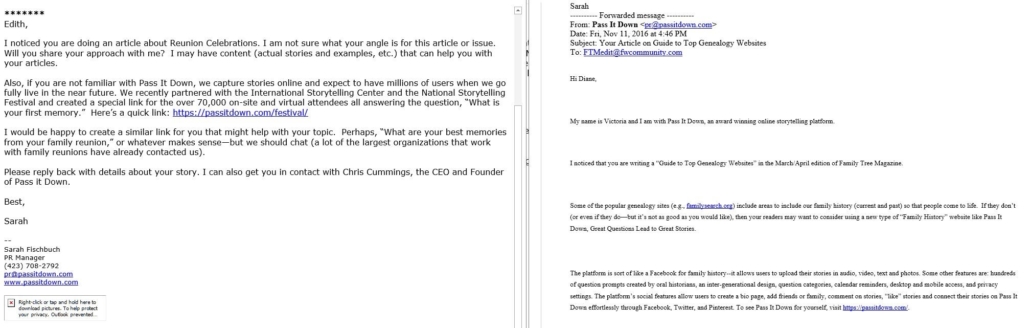If you are sending an email campaign, you must test your emails to ensure they look correct on all receiving email systems—especially if sending from some web-based email systems.
Formatting errors often come from copying text from Microsoft Word into gmail or similar web-based email systems and sending it). If you send a test email to yourself (if using gmail–>gmail) the formatting appears normal. The error most likely is occurring for users opening your emails with Outlook–which a lot of people are using. Other mass email systems often have the same problem.
How to fix bad formatting errors:
- Copy content from Word to your email draft
- Highlight all the content and click the button furthest to the right of the text bar located at the bottom of the email draft screen (looks like a Tx). This removes all formatting.
- Delete extra spaces that usually come up, change font size—you usually want 14 pt because of the higher resolution monitors (or fix anything you deem as off)
- Send the email. It will be received without formatting errors!
Example of spacing errors (the first shows what you thought you sent–the latter shows what was received):